Hey everyone, it's me, Sergey, once again with a brand-new post.
This one will, for sure, make you laugh.
So, let's go over the details of this prank. This is the prank where you turn on the Banana Phone song by Raffi for a long period of time and annoy your roommates/coworkers/your boss. This is exceptionally funny when done perfectly and in a good environment such as a college dorm room, cubicle, or even your own home. And the best part is, that it will work on ANY computer with sound!! Okay, so first off you need:
- A computer (preferably your own, as you might need permission to install)
- Speakers
- Internet connection
- A room
- Power (if on a laptop)
- Somebody to annoy (<.< ... >.>)
- Some *free* time
- an escape route
Now, once you have all of that, it's time to start doing it.
First off, find a time when the person you're trying to annoy is not in your vicinity, such as he went to a class, or he went out to get some lunch. Go to your computer, and download VLC player from HERE. Download and install, and you should have it open.
Now, go and download the Banana Phone song from HERE.
Once you have done the above, open a playlist in VLC by pressing Playlist>Show playlist. You should get this window open:
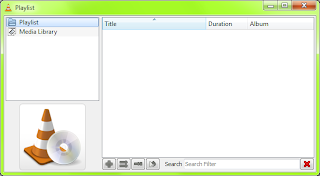
Now, click on the + button on the bottom of the window, select Add File and navigate to where you have downloaded the Banana Phone song. Click on Enqueue to close the window and add the file to the playlist.
Now, click on the Repeat button twice to get a continuos loop, unless you already have your playlist in that loop (in red, below):
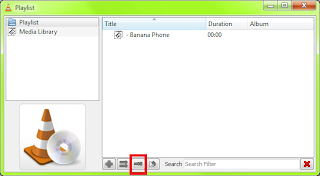
Now, go to the player and press the play button:
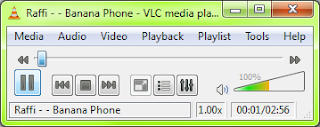
Now, LOCK YOUR COMPUTER and get out of the building as quick as possible and go somewhere for a few hours. A good way to do so is to do this in the morning and come back at night. Oh, and make sure the other person doesn't have permission to touch your computer. Say you'll f*** them up if they do so. Oh and mind the speakers.

0 comments:
Post a Comment